The PHP version is changed in the hosting control panel.
How do I open the hosting control panel?
1. In the WWW section, open the PHP item, select the required version and click the button "Activate"
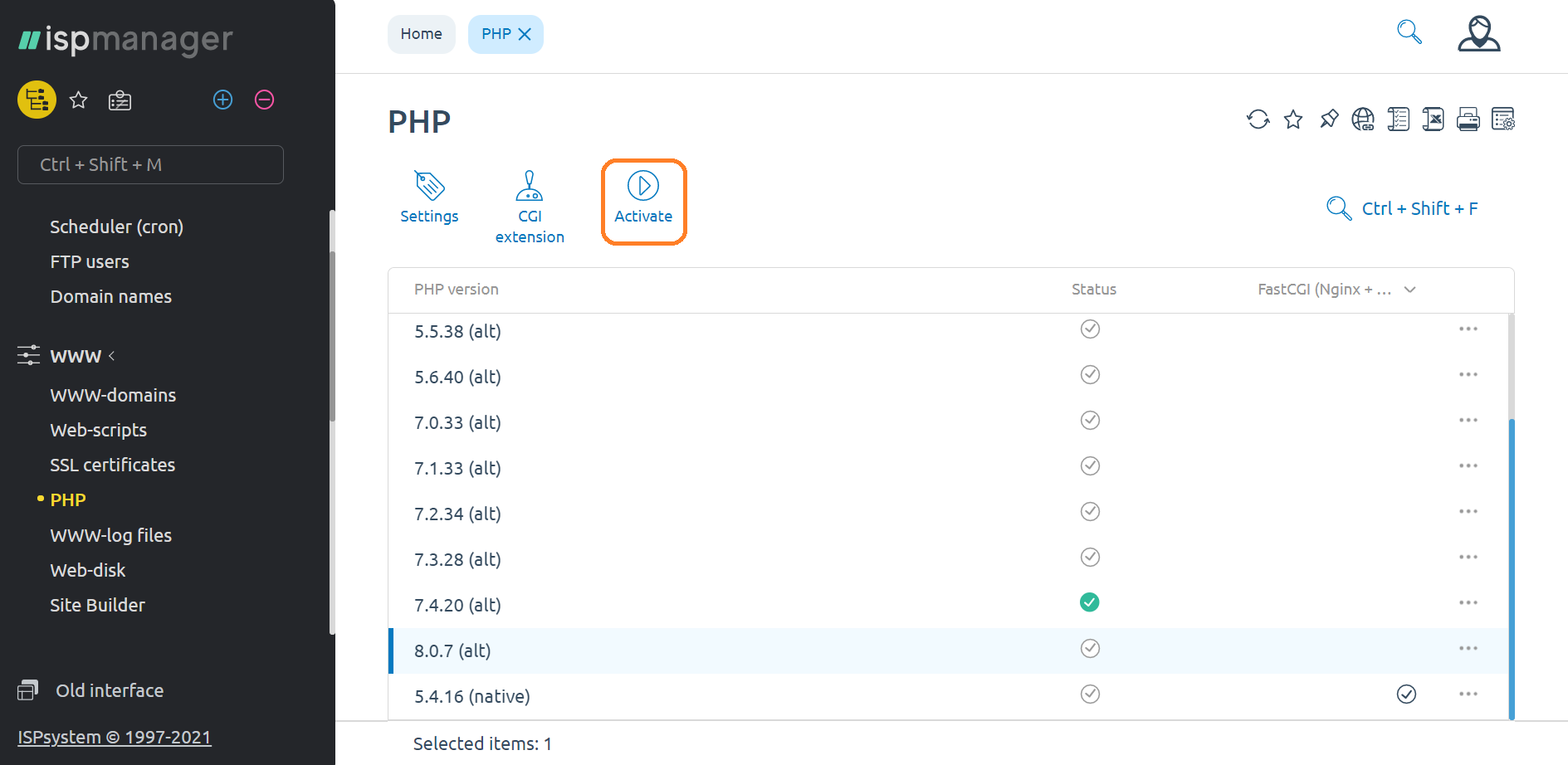
2. Confirm your choice, press OK

The PHP version is changed in the hosting control panel.
How do I open the hosting control panel?
1. In the WWW section, open the PHP item, select the required version and click the button "Activate"
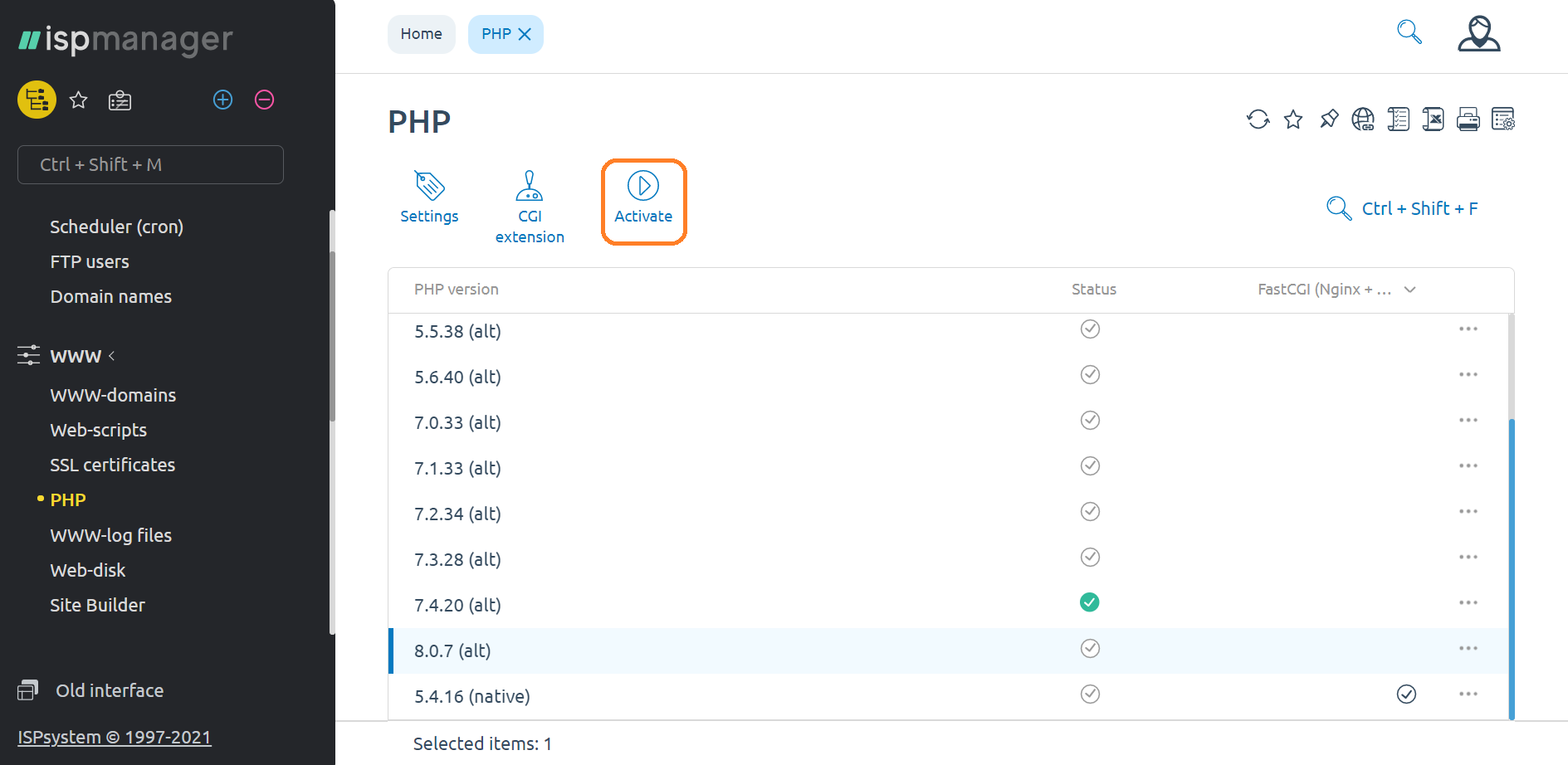
2. Confirm your choice, press OK
Database (DB) - a unified repository of textual information of the site. The database stores...
Data can be imported and exported using a dump. Database dump is a text file that contains the...
The Scheduler is a tool for automatically executing tasks on the server that repeat at a...
Technical domains are designed to provide the user with a technical address that can be used to...
Web scripts allow you to automate the installation of a content management system (CMS), a...